| Tutorial for Manual Blessing of Data Files |
| Other Blessing Tutorials:
Overview |
Benchmark |
To manually "bless" a data file or a set of files, first select the DAQ# from the pull-down list: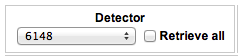
To display the list of potential files to be "blessed", click the Retrieve all box. The list will then appear though it may take a moment to generate the list; please be patient. From the candidates list, you can select individual files or "Bless all files" will attempt to verify the entire list. Shown are two files selected. The singles and trigger rate plots for the highlighted file are displayed. 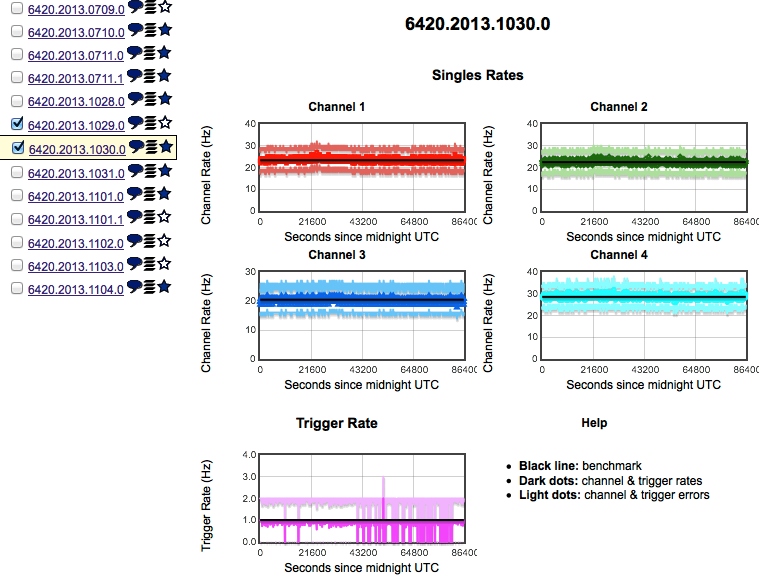
From the Benchmark pull-down list, select the standard file you wish to compare to the candidate file: 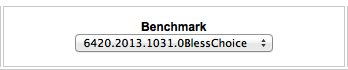
and now click "Check Selected Files" and the CR e-Lab will compare the rates and errors to see if passes. 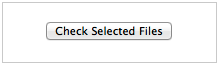
In this case, one file was "blessed" and the one file failed. 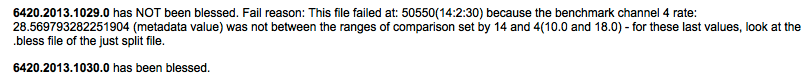
Using this manual method, large block or specific files can be reviewed and blessed. |

Cosmic Ray e-Lab